OLA Play CXC
UI
•
Interactions
2018
The Consumer Experience Console (CXC) is a touchscreen interface that delivers entertainment and personalized experiences to passengers in OLA PrimePlay cabs. This project aims to elevate the in-cab experience by redesigning the console interface, adding new features, and improving personalization.
Designing for a 2 feet-away interface
The CXC module is placed on the back side of the front seat, and the user will be interacting with it at a distance of 1.5ft to 2ft. Not many devices in our day today life are built around such a use case, so the problem statement is fresh and interesting. Moreover since the interactions happen inside a moving cab, there are challenges like instability of the hand and the lack of touch precision (Thanks to the Indian roads!).

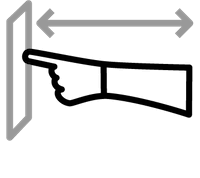
Distant Operation
Conventional scale of UI elements won't work
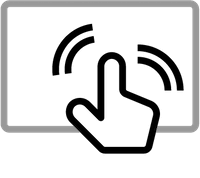
Shaky Hands
Lack of touch precision leads to faulty interactions
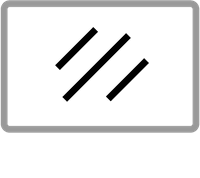
Screen Glare
Color schemes with less contrast hampers legibility
Improved Interface
The new UI is completely designed around the "2 feet experience".
Larger tap areas, bigger typography, higher contrast ratio, and scaled up UI elements
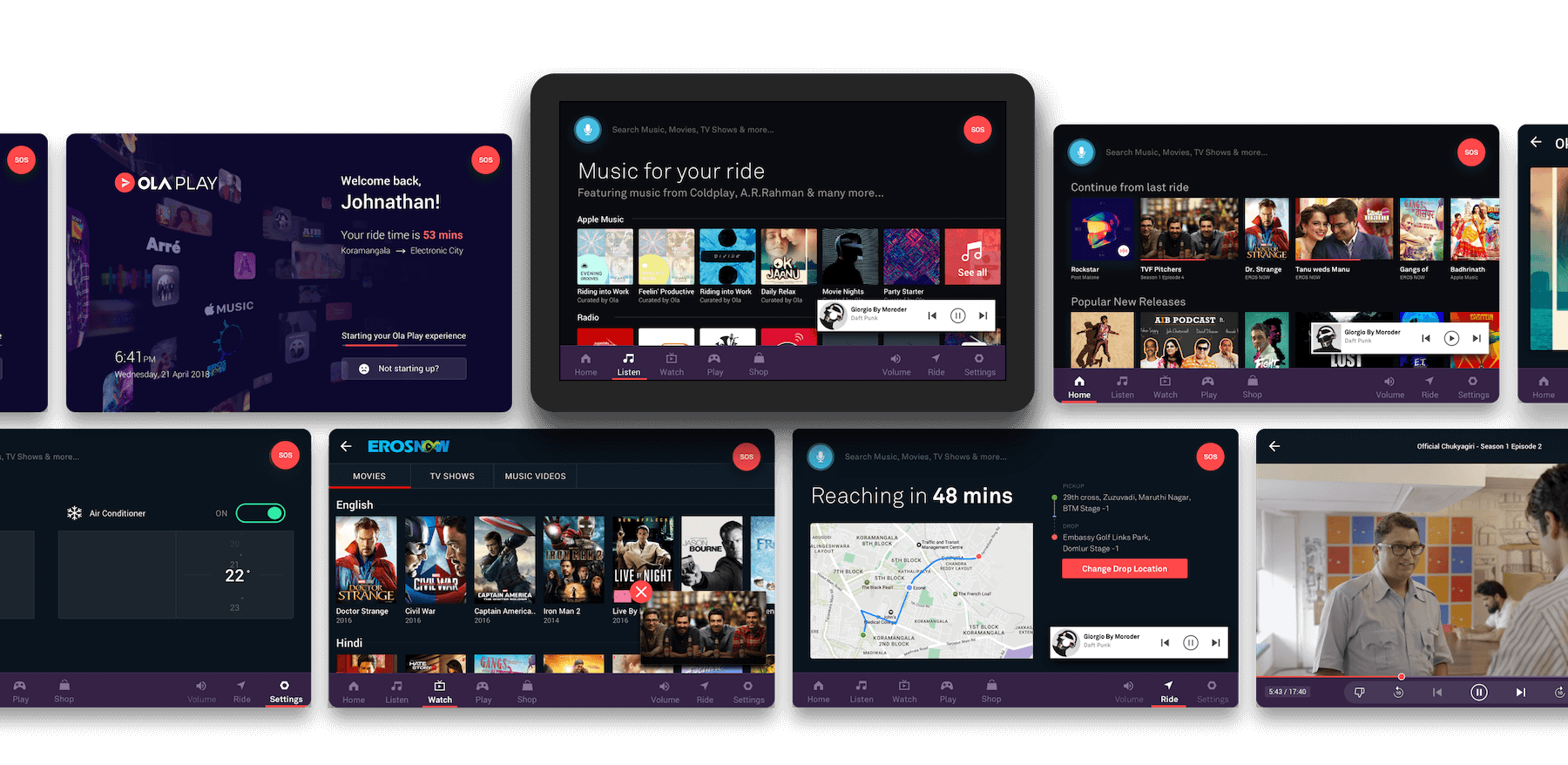
Visual Language
PALETTE
Brand Red as secondary colour used for call to actions and critical indications.
ICON SET
TYPOGRAPHY
Interactions and Motion
Loading Transition
Vinyl record animation for now-playing album cover
Voice Search
Volume and Brightness controls
Features & Enhancements
A more personal welcoming
A welcome screen that adapts to different contexts of the user
Instant Brand Recognition
New album artwork template helps in easy differentiation between playlists by OLA Play and Apple music
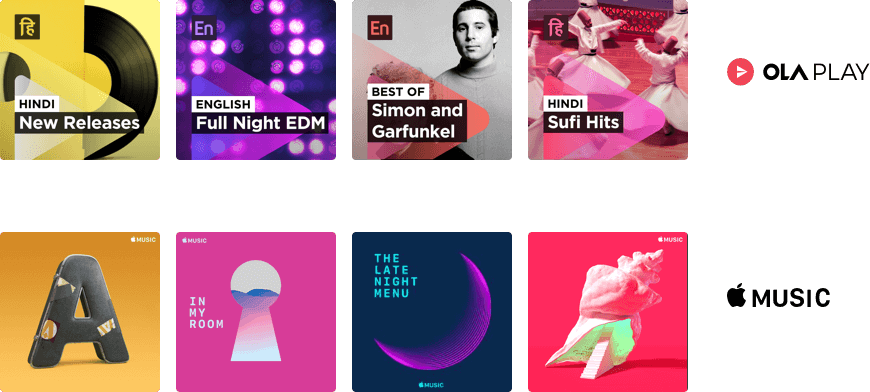
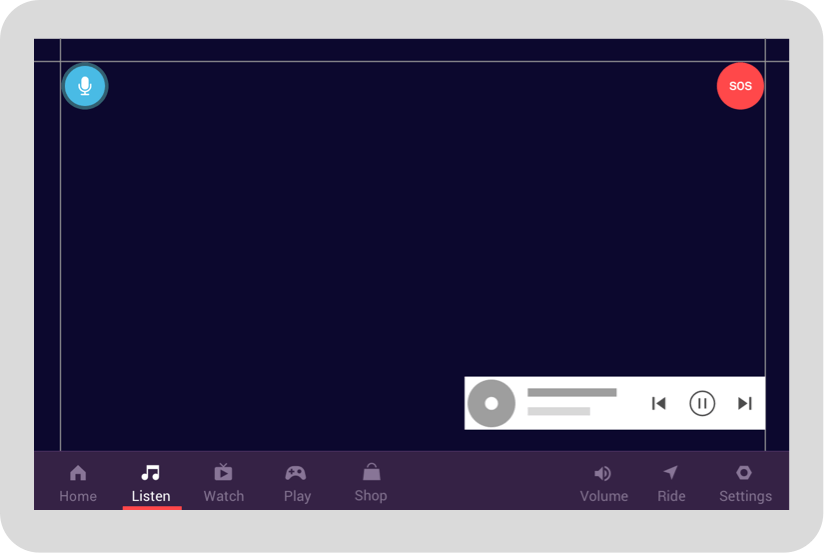
First Things First
Safety, Voice Search and Media controls - The new IA places important things always on top across all screens .
TEAM
Parth Suthar - Direction, Manas Vaze - UX & UI, Hemanth - Visual, Interaction


