Virtual Piano
UI
•
UX
•
Interactions
2022
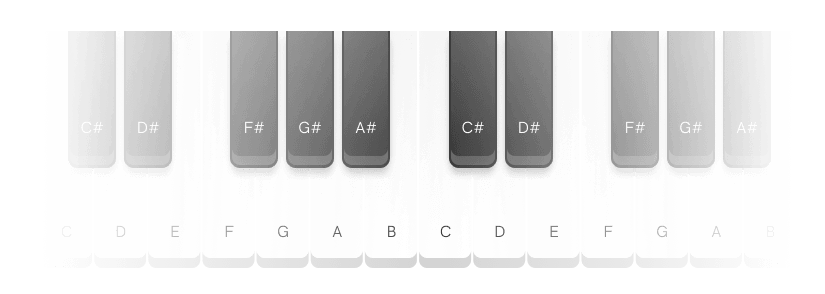
The virtual piano is both a teaching aid for the instructor's, as well as a a practice tool for the students. It is integrated as a feature in the FrontRow live class environment. The instructor uses this tool to explain chords and melodies to the students, inside the live class in realtime. Also student's will be able to play the piano from their device.
Need of a tool
Lack of a proper method for the instructors to visually explain the concepts of piano, and also to give feedback to the students of their performance.

Instructor's piano faces away from camera
Often a challenge for the student's to relate the view with their piano
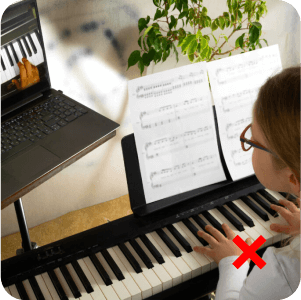
Most beginner students does not own a piano
Since they don't own a physical piano, they just watch the class and leave

No solution to give personal and overall feedback
Intructors are not able to assess the students and give feedback
A piano for the intructors and students,
built into the live class
Modes of playing
Listen mode
This mode is for all the students to listen and observe what the instructor is playing. The instructor's piano will be visible for all students, but they won't be able to interact with the piano on their device.
Practice mode
Once the instructor turns on the practice mode, the piano on all the students' devices will be enabled for the them to practice what has been taught. In this mode, the instructor won't be able to see or listen to the students' pianos.
Feedback mode
Instructor can give personal attention to one particular student at a time. They can enable this mode for a student who needs help, observe how they are playing and give feedback. Here the piano for both the instructor and the student will be enabled, with two-way audio and interaction.
Features
Fullscreen and split screen views
Fullscreen mode becomes helpful when the student wants to practice what has been taught. Split screen view is more relevant when the instructor is explaining.
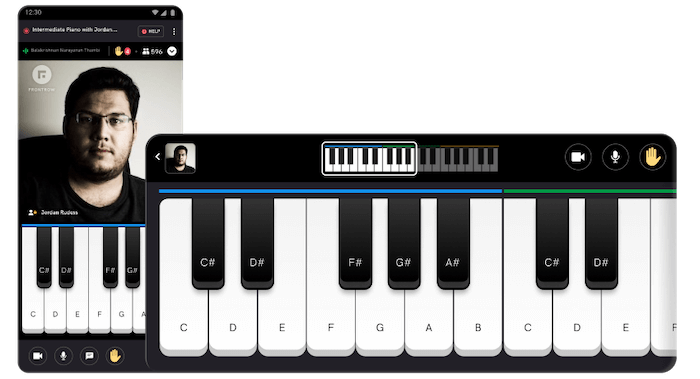
Custom sizes
The instructor can choose the number of keys in the piano according to the lessons being taught. It reflects in the student's side also.
MIDI / Keyboard input support
The hassle of using mouse clicks is solved by integrating MIDI keyboard support. Keyboard shortcuts are also added for the same. This way chords can also be played easily.
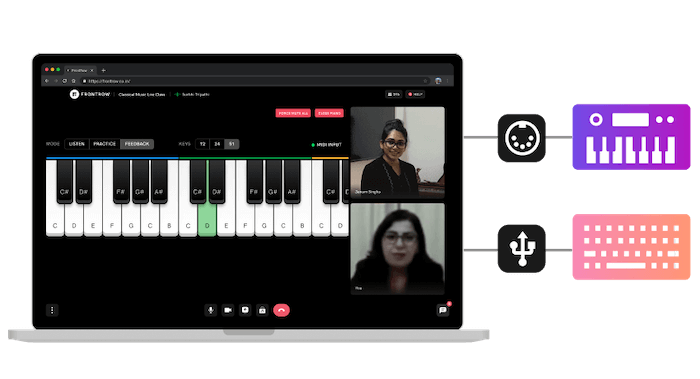
Octave color coding
Different octaves are color coded so as to stay in track while using a 24 or 48 key piano
Sound sync
Piano sounds are generated at both instructor's and student's end individually and synchronously, rather than transmitting audio from one end to other.


